Accessing your profile
You can access your profile from the user menu at the top right. It's where you see your name and an arrow.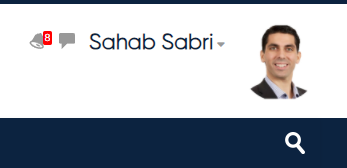
Expand the menu by selecting your name or the arrow.
Selecting the Profile link will then display other options, such as a list of your courses, any forum and blog entries, and a link to edit your profile.
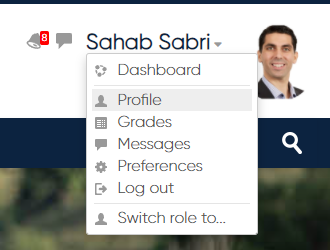
Editing your profile
Selecting the Edit profile link will allow you to change certain information such as your correct timezone, add an avatar, description and, optionally, extra contact details.

You cannot normally change your username and your admin might have restricted other changes too.
When you upload an image, it will appear in the user menu by your name and also on your Dashboard page.
Sửa lần cuối: Thứ năm, 30 Tháng chín 2021, 2:57 PM
