Browsing learning
On the homepage, select the Browse Learning tile.

On Desktop
In the Navigation Bar at the top, select Browse Learning.
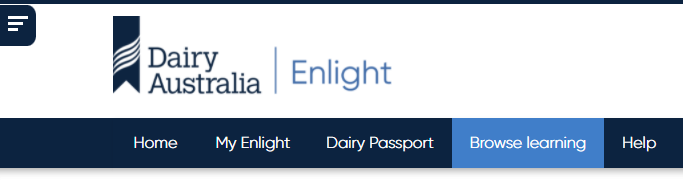
On Mobile
In the Navigation Bar at the top, expand the Navigation Bar by tapping the Menu button opposite Home.
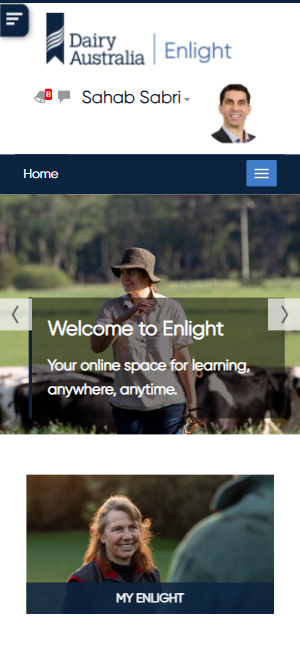
Then tap Browse Learning.
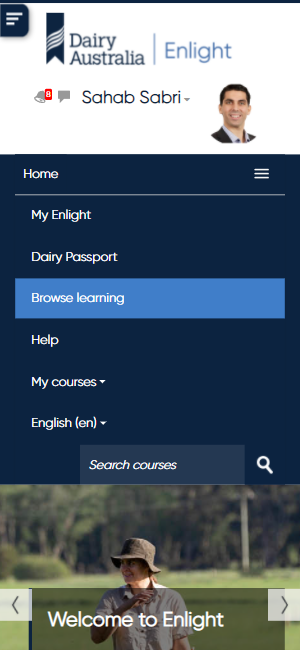
Accessing learning you are enrolled in
In the Navigation Bar, go to My Enlight:
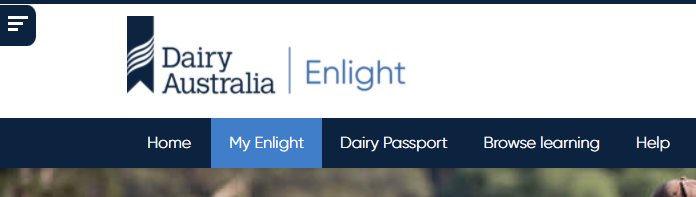
Or, pick your course from the My courses drop-down menu:
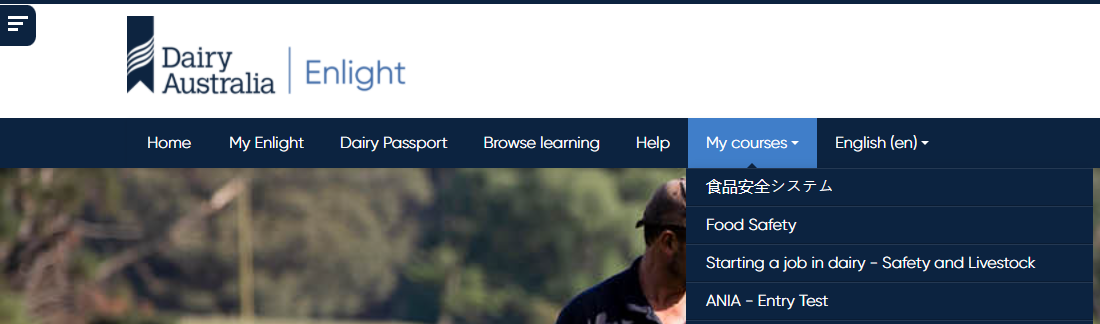
Or, on the homepage select the My Enlight tile:

最終更新日時: 2021年 09月 30日(木曜日) 14:28
