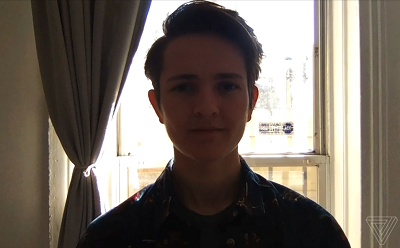DairyLearn - VET Sector NetworkZoom Etiquette
| Zoom Etiquette |
Think of a Zoom Meeting as a face-to-face meeting and conduct yourself as you would if you were all present in the same room. In addition, here are some useful tips to observe to help ensure the meeting goes smoothly for all involved:
|
| Setting Up |
- If you haven’t used Zoom before click the link to download Zoom prior to the day of the meeting
- familiarise yourself with any features you may need to use on the day – mute/unmute microphone, stop/start video, screenshare etc.
|
| Expectations |
The following participant expectations should be the norm. These expectations are really no different than what trainers expect in a workshop.
|
- join early – aim for a few minutes before the meeting start time if possible to leave time for troubleshooting any unforeseen technical issues that arise.
- mute your microphone if you aren’t talking
- have your video ON
- use your real name.
- only post chat messages relevant to the lessons
- avoid talking over / at the same time as other participants
- be aware you are on camera and try to avoid doing other tasks, looking at your phone, checking emails etc.
|
| |
| Tips: |
- find a quiet space without interruptions / background noise
- have a plain background – or use a virtual background
- have good lighting on your face -avoid backlight from bright windows
- position your camera to be at eye level if possible – if you are using a laptop with built-in camera, place books or a box under to make it higher.
|
| |
 |
|
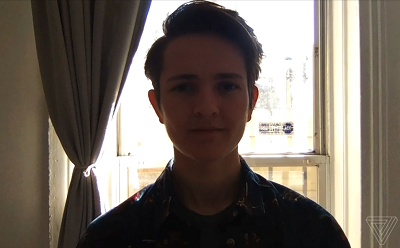 |
|
| |
Good lighting, good angle |
|
Poor lighting, backlit from a window |
|
|
|
Modifié le: dimanche 28 février 2021, 20:31